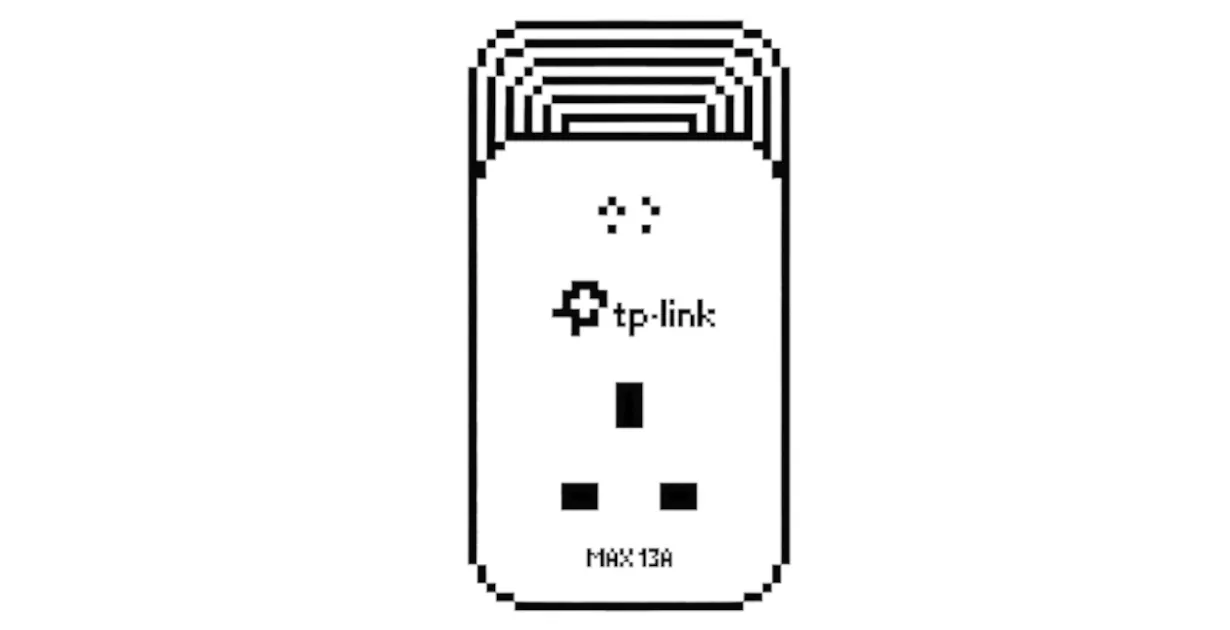TP-Link PG2400P Reboot Script
Automating reboots of the TP-Link PG2400P G.hn2400 Powerline adapter via its web GUI
Introduction
I’m using the TP-Link PG2400P G.hn2400 Powerline Kit to extend my network, which suffers from stability issues. At least once a week, the connection experiences significant packet loss and then drops completely.
To restore connectivity, I usually have to reboot one of the adapters. This can be done by physically power-cycling it or via the soft reboot option in its web GUI.
Since the device offers no API or CLI for management, I decided to automate this periodic reboot by creating a script to simulate interaction with its simple web GUI.
Automation
In this example, I have two Powerline adapters:
- My remote adapter is at
192.168.1.100 - My local adapter is at
192.168.1.101
Rebooting either adapter will restore connectivity.
The web GUI uses only plain HTTP (unencrypted), so it was a matter of performing a packet capture with Wireshark and reviewing the HTTP requests.
This communicates the password in plaintext and uses a weak MD5 hash for the password; Do not expose this to untrusted networks!
Automating Login
The web GUI uses a MD5 hash (in lowercase) of your password to authenticate.
You can generate a MD5 hash by doing the following:
1
2
john@GeekHome:~$ echo -n 'MyStrongPassword' | md5sum | cut -d' ' -f1
f78e7ab810633ab3a6bbaa49d7d6d5eb
To authenticate to the TPLINK.GENERAL.LOGIN_PASSWORD parameter is your MD5 hash:
1
2
3
4
5
6
7
8
9
10
11
12
13
14
15
16
POST / HTTP/1.1
Host: 192.168.1.101
User-Agent: Mozilla/5.0 (Windows NT 10.0; Win64; x64; rv:143.0) Gecko/20100101 Firefox/143.0
Accept: text/plain, */*; q=0.01
Accept-Language: en-GB,en;q=0.5
Accept-Encoding: gzip, deflate
Content-Type: application/x-www-form-urlencoded
X-Requested-With: XMLHttpRequest
Content-Length: 62
Origin: http://192.168.1.101
Sec-GPC: 1
Connection: keep-alive
Referer: http://192.168.1.101/
Priority: u=0
TPLINK.GENERAL.LOGIN_PASSWORD=f78e7ab810633ab3a6bbaa49d7d6d5eb
On success the adapter responds with a TOKEN parameter containing the session token; note this as it’s needed in subsequent requests. ERROR=000 indicates success:
1
2
3
4
5
6
HTTP/1.1 200 OK
Content-Type: text/plain
Content-Length: 51
ERROR=000
TOKEN=3D5waE0G3nOjTtXv4Wd7m9xmhraO3ZqZ
On failed authentication attempts you will get an ERROR=006 response:
1
2
3
4
5
6
HTTP/1.1 200 OK
Content-Type: text/plain
Content-Length: 26
ERROR=006
LOGIN_TIMES=1
Automating Reboot
Now we have the TOKEN parameter we can perform an authenticated reboot. To do this, we make the following request:
1
2
3
4
5
6
7
8
9
10
11
12
13
14
15
16
POST /?_t=3D5waE0G3nOjTtXv4Wd7m9xmhraO3ZqZ HTTP/1.1
Host: 192.168.1.101
User-Agent: Mozilla/5.0 (Windows NT 10.0; Win64; x64; rv:143.0) Gecko/20100101 Firefox/143.0
Accept: text/plain, */*; q=0.01
Accept-Language: en-GB,en;q=0.5
Accept-Encoding: gzip, deflate
Content-Type: application/x-www-form-urlencoded
X-Requested-With: XMLHttpRequest
Content-Length: 25
Origin: http://192.168.1.101
Sec-GPC: 1
Connection: keep-alive
Referer: http://192.168.1.101/
Priority: u=0
SYSTEM.GENERAL.HW_RESET=1
On success, the adapter will respond and then reboot:
1
2
3
4
5
HTTP/1.1 200 OK
Content-Type: text/plain
Content-Length: 11
ERROR=000
One Oddity
Some attempts to authenticate fail the first time; regardless of whether your password is correct, the adapter may respond with ERROR=004. Follow-up authentication attempts will then work fine. I don’t know if this due to buggy session handling or if the device uses the client connection to seed its RNG.
1
2
3
4
5
HTTP/1.1 200 OK
Content-Type: text/plain
Content-Length: 11
ERROR=004
Putting it all together
I have created a Python script which automates the process of soft rebooting the Powerline Adapter and handling the 004 error if it occurs:
1
2
3
4
5
6
7
john@GeekHome:~$ python router_reboot.py --ip 192.168.1.101 --password MyStrongPassword
[+] Target router: http://192.168.1.101
[+] Preflight warm-up...
[+] Logging in...
[+] TOKEN obtained.
[+] Sending reboot command...
[+] Reboot command accepted (ERROR=000). The router should be rebooting now.